Changes - v0.5.8
Changes:
-
We extended the long box names to the bottom lines to ensure all text is visible. This adjustment makes the content easier to read and prevents any information from being cut off.
-
Negative or zero values of axle loads will be displayed with a blue arrow. This visual indicator helps to quickly identify these specific load conditions. It ensures clarity and improves the readability of the data.
-
When toggling between keep box order enabled and disabled property, item panel stores your box order.
-
If you have turned on the axle load distributions, the same view will appear in subsequent loads.
-
The number of axles can be displayed in the left area panel.
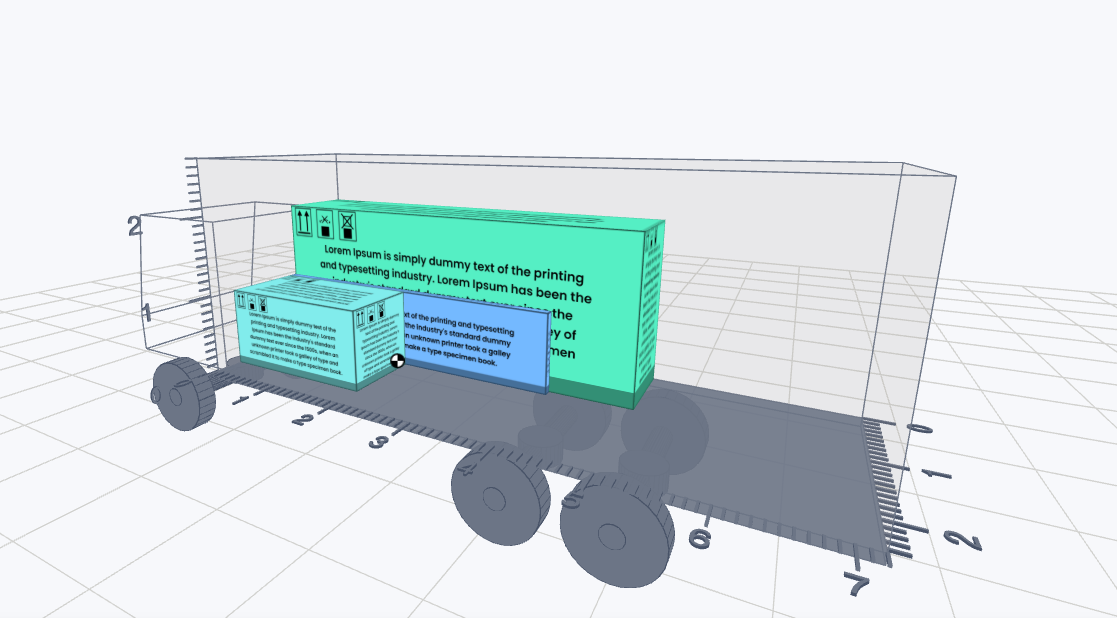
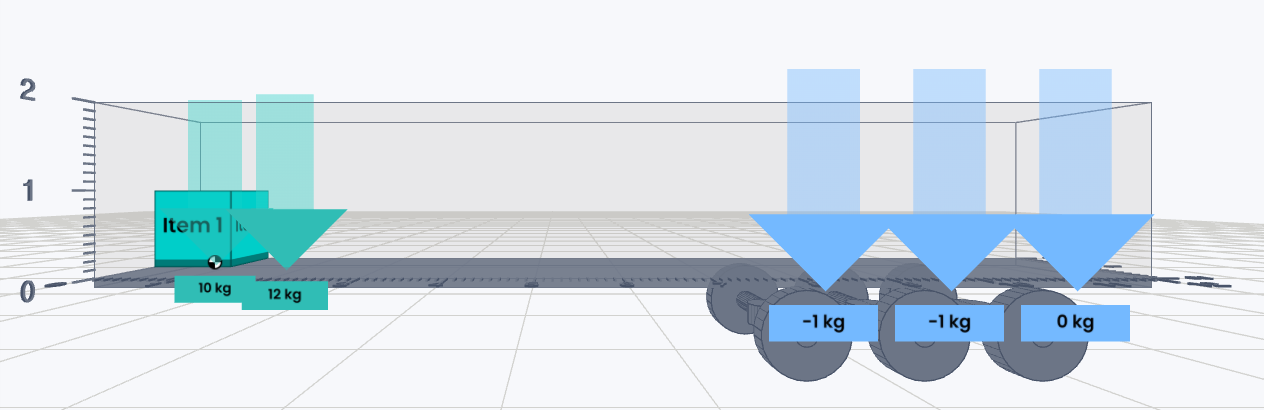
Fixes:
-
Center of Gravity display issue in the scene. ✔
-
Axle Load display issue in the scene. ✔
-
Axle Load display issue in the scene. ✔
-
Containers can not editable due to axle input bar.✔
Help and Support:
Should you encounter any issues or have questions, please don't hesitate to contact us. Our support team is ready to assist you. Reach us through:
Email: info@cargoloader3d.comThank You:
We appreciate your use of cargoLoader. We are committed to providing a seamless experience, and your feedback is invaluable. Please share your thoughts on the update and any suggestions for future improvements.
Best regards,
cargoLoader Family
