New Update Notification - v0.5
New Features:
1.Mobile Support:
-
Mobile Compatibility Testing Process:
-
The Excel space import template has been updated due to the axle information.
-
To avoid confusion, we changed the appearance order of length units to LxWxH(Length, Width, Height).
-
Fixed the issue where the boxes could not be placed in the scene and some information was incorrect when the saved shipment was opened and the public link share 3D scene was opened. ✔
-
Public Link box placement location issue. ✔
-
When the shipment selection button is pressed repeatedly, disruptions occur in the placements on the scene. ✔
-
When focusing on the shipment name entry field, the browser no longer suggests email addresses. ✔
-
The disproportionate layout of the grid in the Imperial system.✔
-
In public links shared for shipments, fonts of boxes in the 3D scene have been adjusted. ✔
-
When the report was printed, the colors of the loads were not displayed in the table. ✔
-
Users manually place boxes according to their preferences. This enhancement provides users with greater flexibility and control, allowing them to determine the position and arrangement of each box themselves. This is particularly beneficial for users with specific loading requirements and enables them to create more customized loading configurations.
-
The addition of various space types, such as vessel, air and more.
- Date: 07.05.2024
- Time: 05:00:00 PM - 06:00:00 PM (GMT+3)
With our latest update, we have introduced support for mobile devices. This new feature underwent a separate testing phase to ensure seamless functionality and to enhance user experience. Each update we release is meticulously scrutinized to provide our users with an improved experience. We hope that users on mobile platforms will now enjoy a more flexible and convenient experience when using cargoLoader.
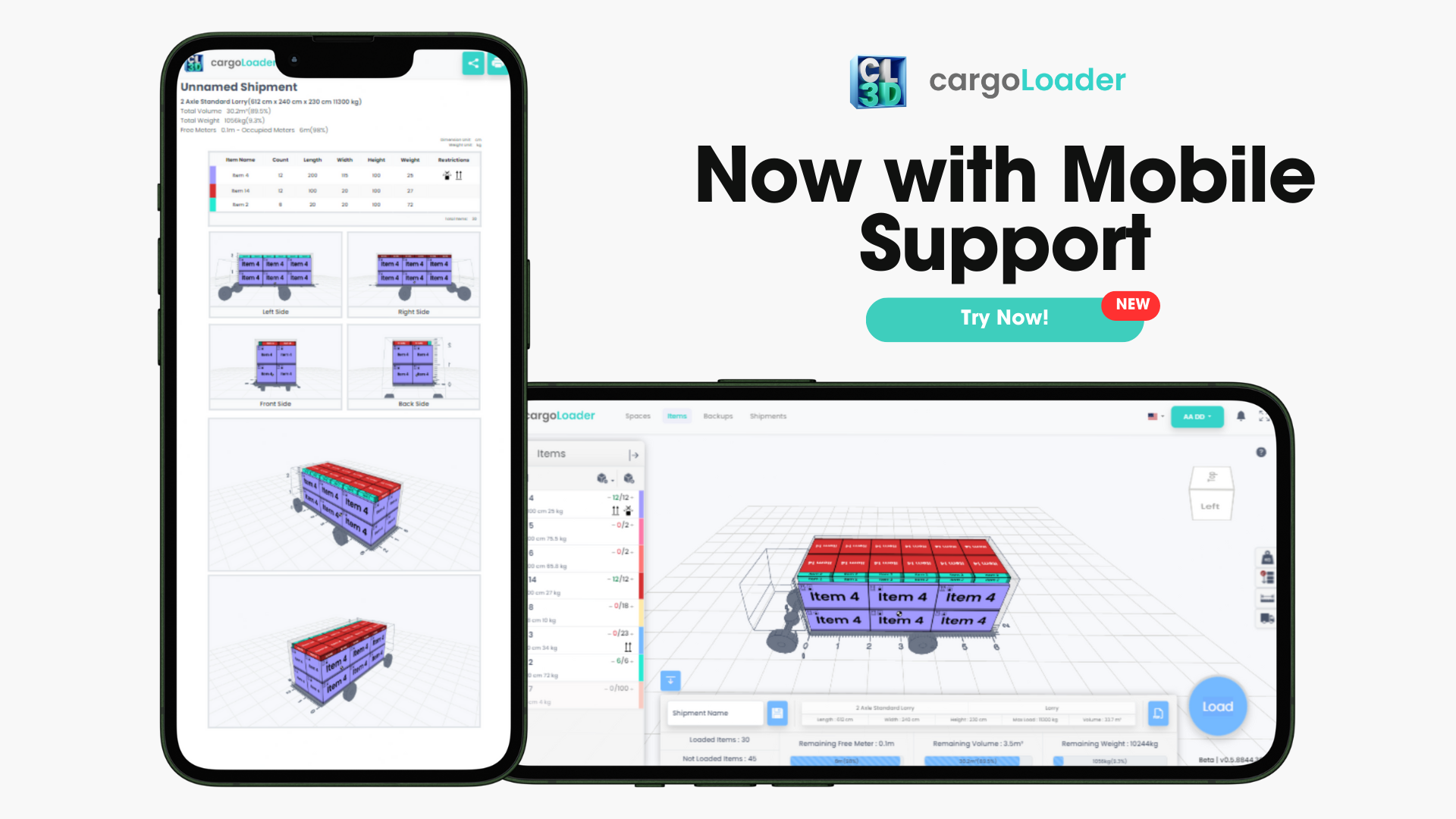
2.New Space Types
We're thrilled to introduce a range of new space types, including lorry, trailer, and semi-trailer support. Users can now utilize these specialized space types to facilitate their loading processes, providing greater flexibility and accuracy in managing their cargo. Whether you're loading lorries, trailers, or semi-trailers, our updated system accommodates a variety of cargo configurations, allowing for more efficient and tailored loading experiences. This addition further enhances the versatility and usability of our platform, empowering users to optimize their loading operations according to their specific needs and requirements."
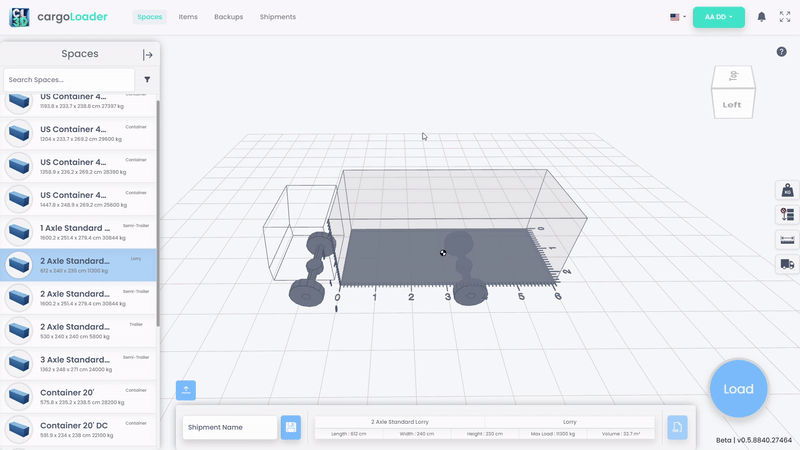
Lorry
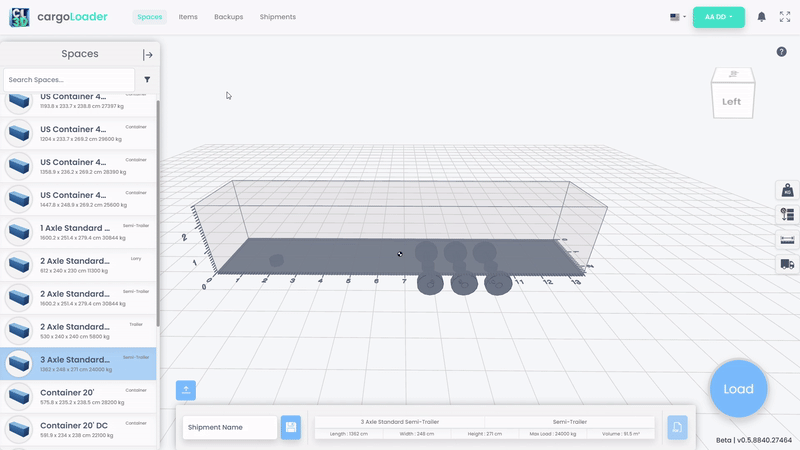
Semi-Trailer
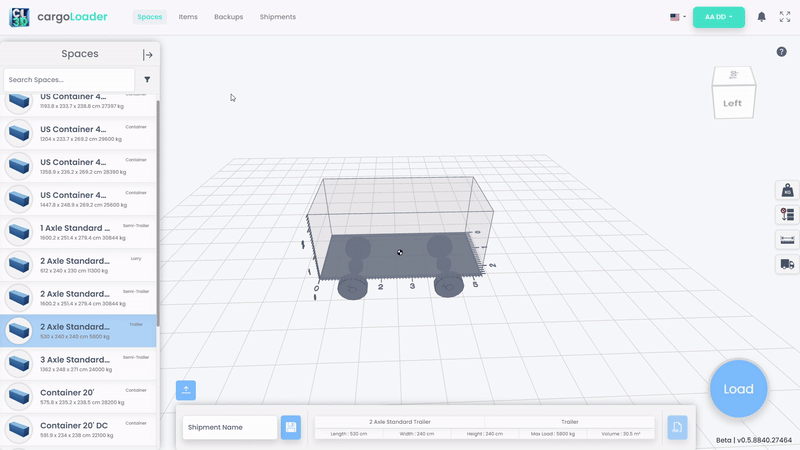
Trailer
In the add space panel, when selecting lorry, semi-trailer, or trailer options, the axle panel now automatically opens, allowing users to input the necessary axle details. Users can add or remove new axles, with a maximum of 6 axles allowed. The limitations in other areas are the same in the axle panel. In addition, the axles should be added sequentially.
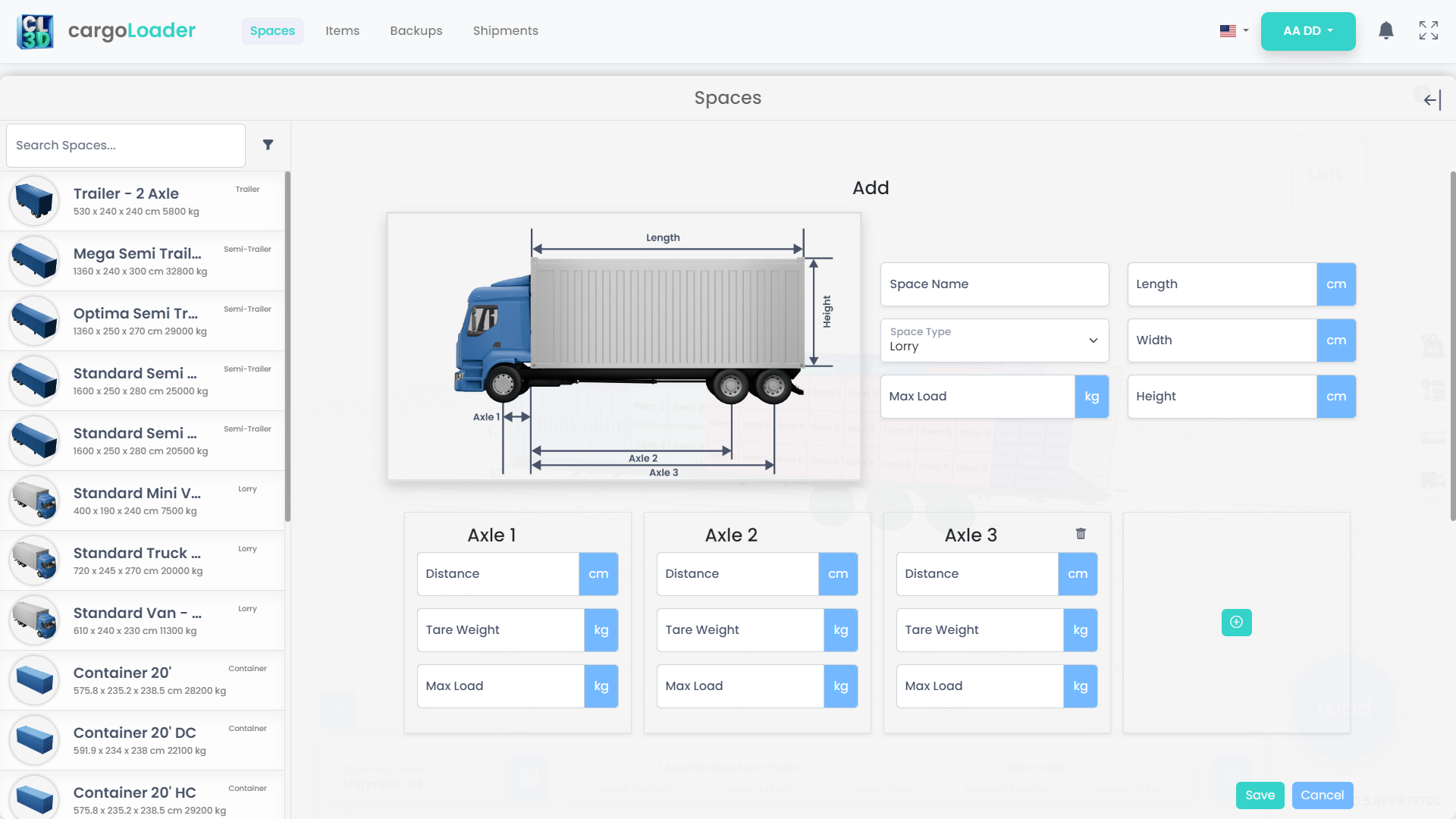
3.Center Of Gravity
This new feature provides users with valuable insight into the overall distribution of weight within their loaded containers or trucks. By displaying the center of mass directly on the scene, users can make more informed decisions regarding load placement, ensuring optimal balance and stability.
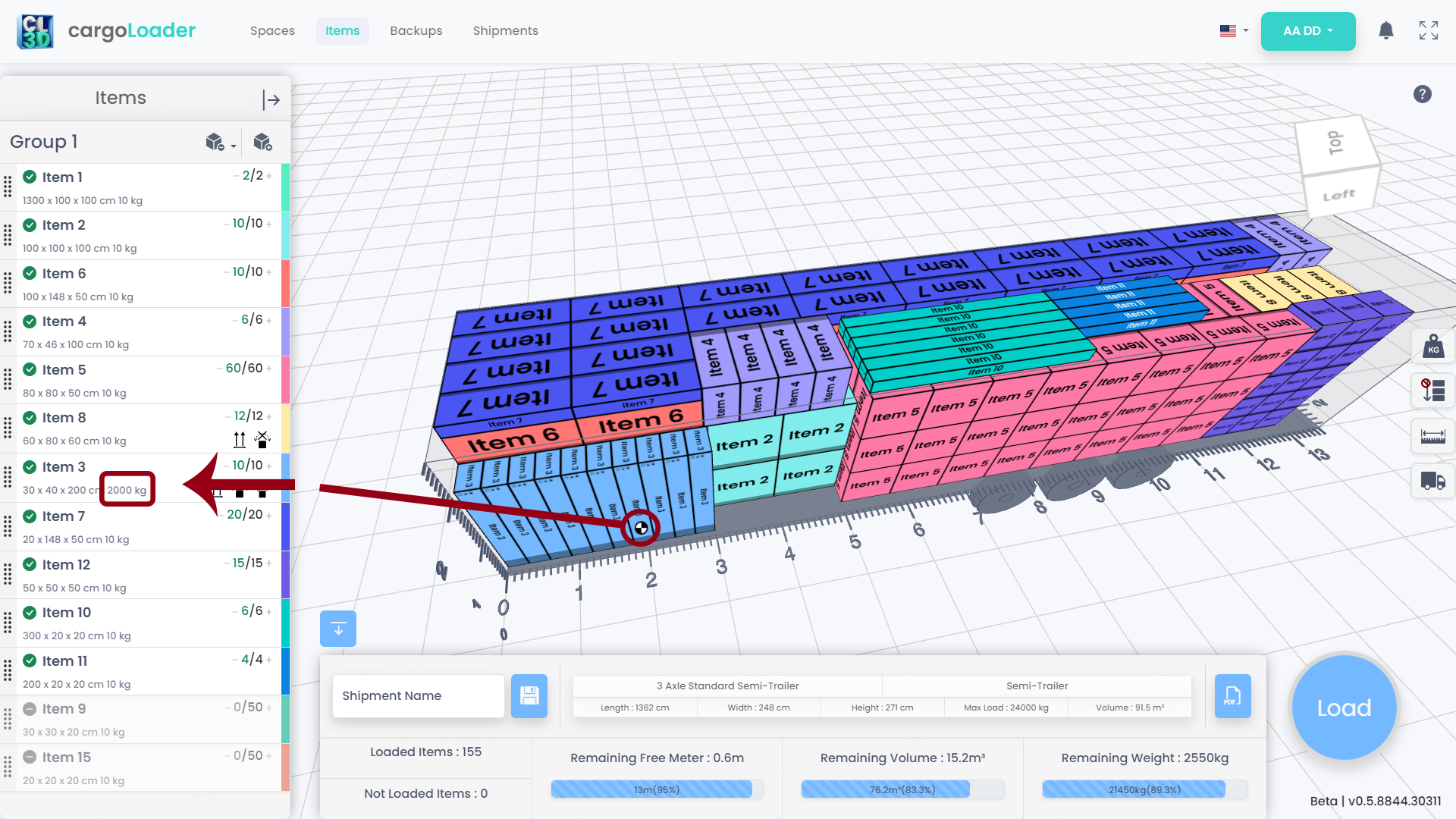
4.Axle Load
This new feature provides users with valuable insight into the overall distribution of weight within their loaded containers or trucks. By displaying the center of mass directly on the scene, users can make more informed decisions regarding load placement, ensuring optimal balance and stability. This addition underwent rigorous testing to guarantee seamless integration and enhance the user experience. We believe that this enhancement will empower our users to streamline their loading processes and achieve greater efficiency in cargo management.
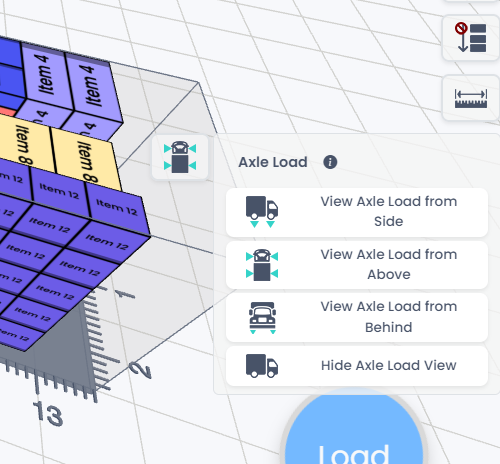
You can navigate between axle views from the axle menu located on the right side. This menu allows you to seamlessly switch between different axle perspectives, enabling you to inspect various aspects of the axle configurations with ease. Whether you need to examine individual axles or view the overall layout, the axle menu provides convenient access to the different views, enhancing your ability to analyze and optimize your vehicle configurations.
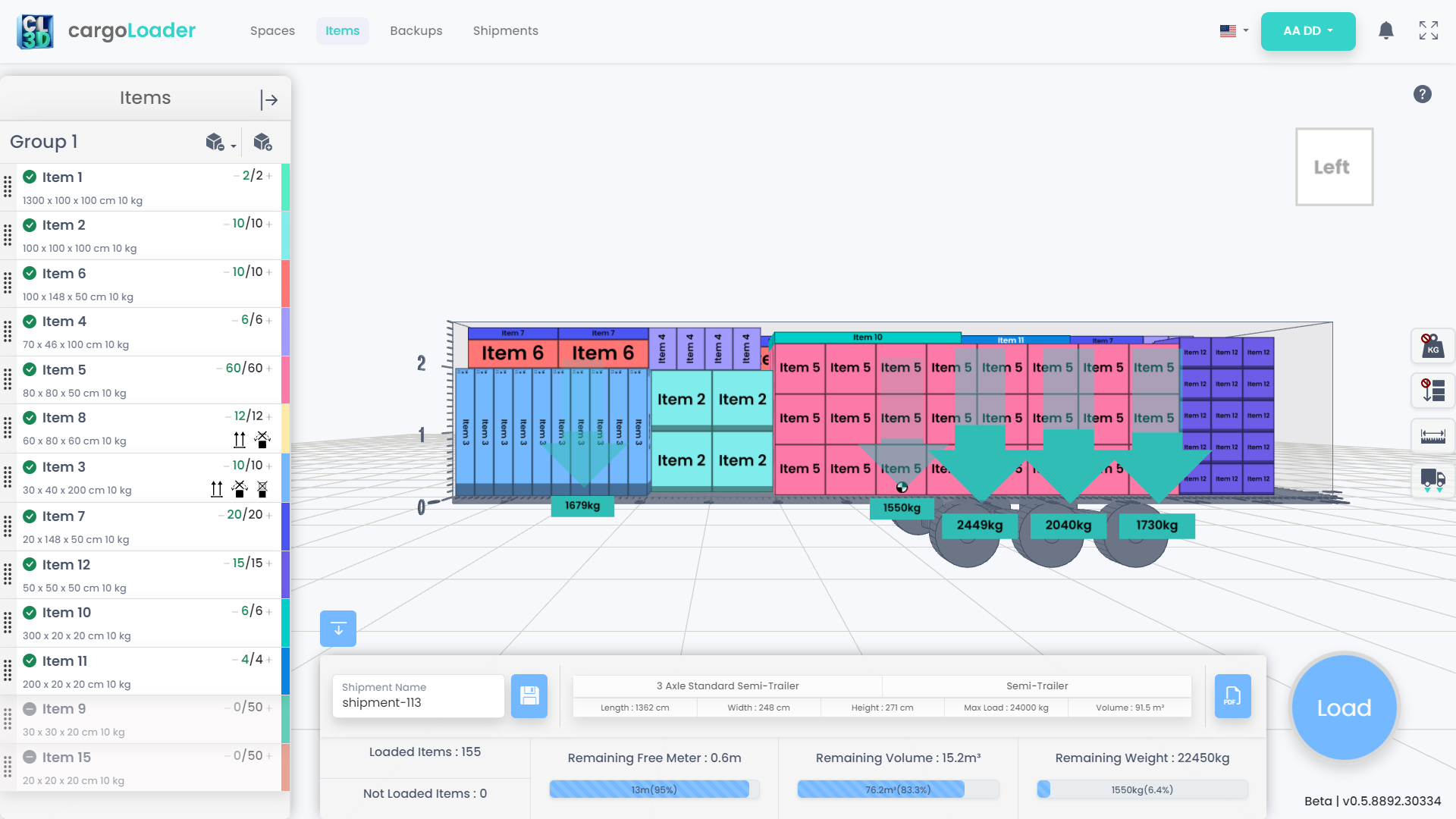
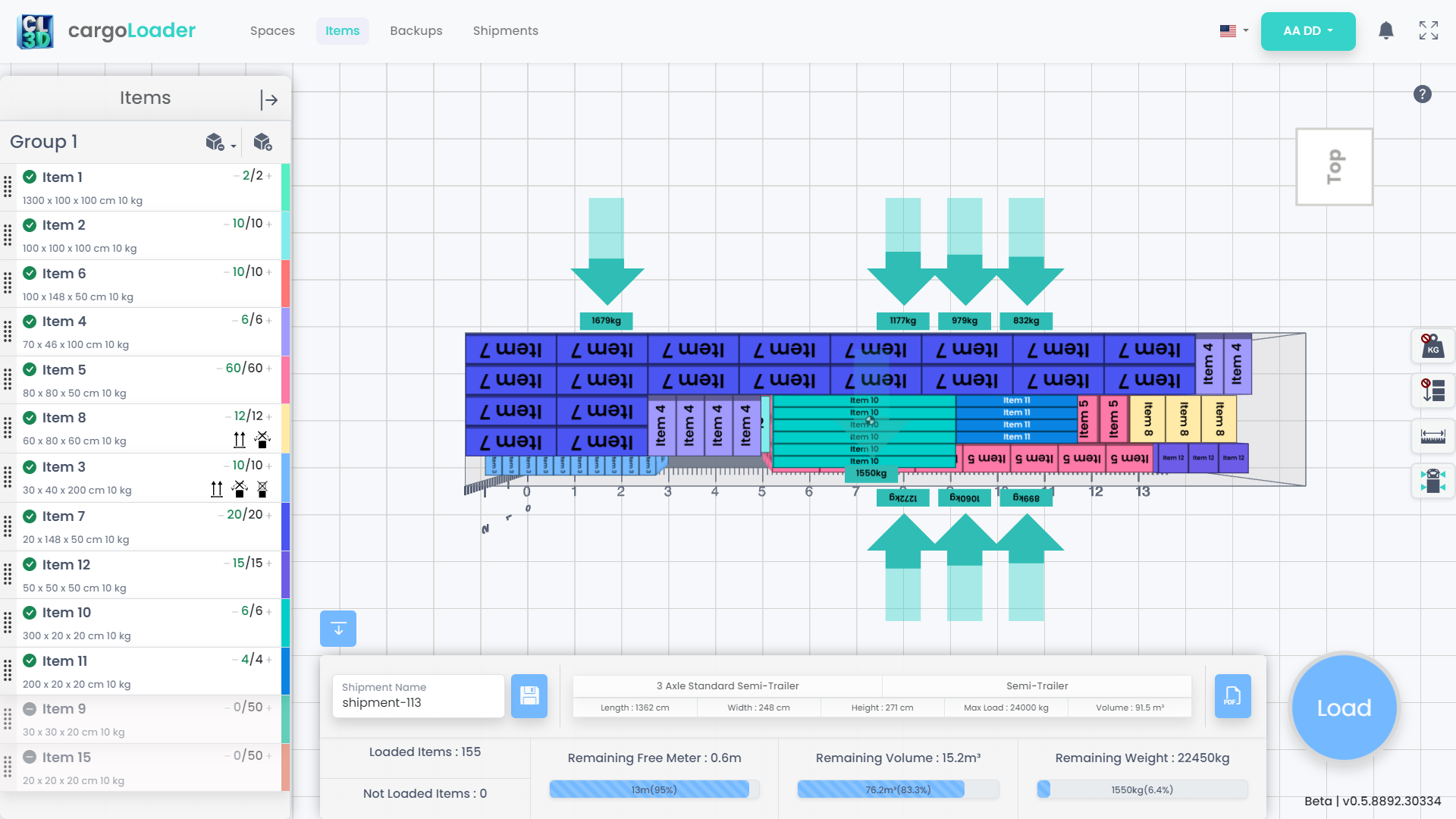
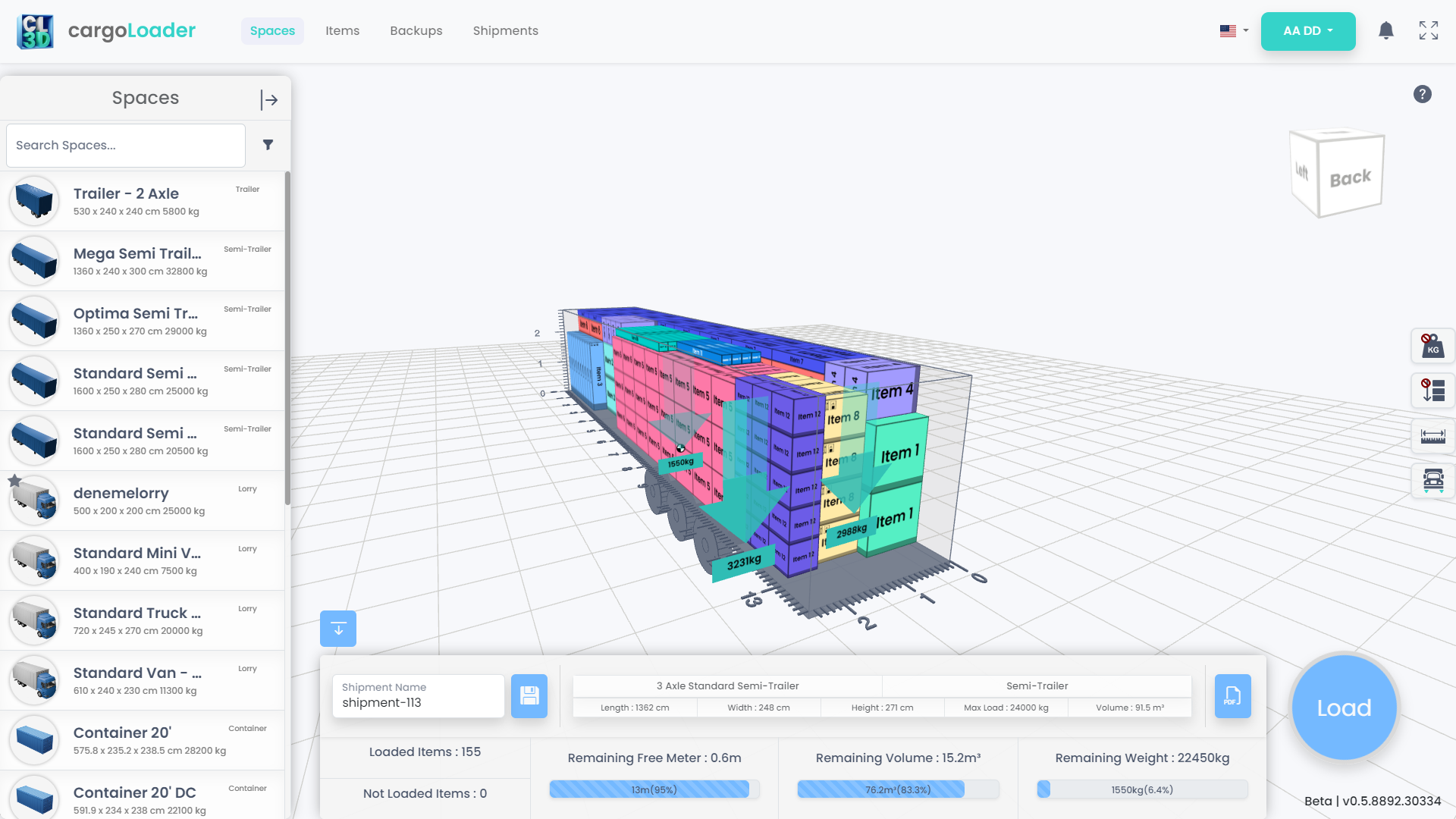
If the use weight limit setting is on, the axles will never experience overload, but if this setting is off, if overload occurs in the axle calculations, it is shown as a red arrow as in the picture below.
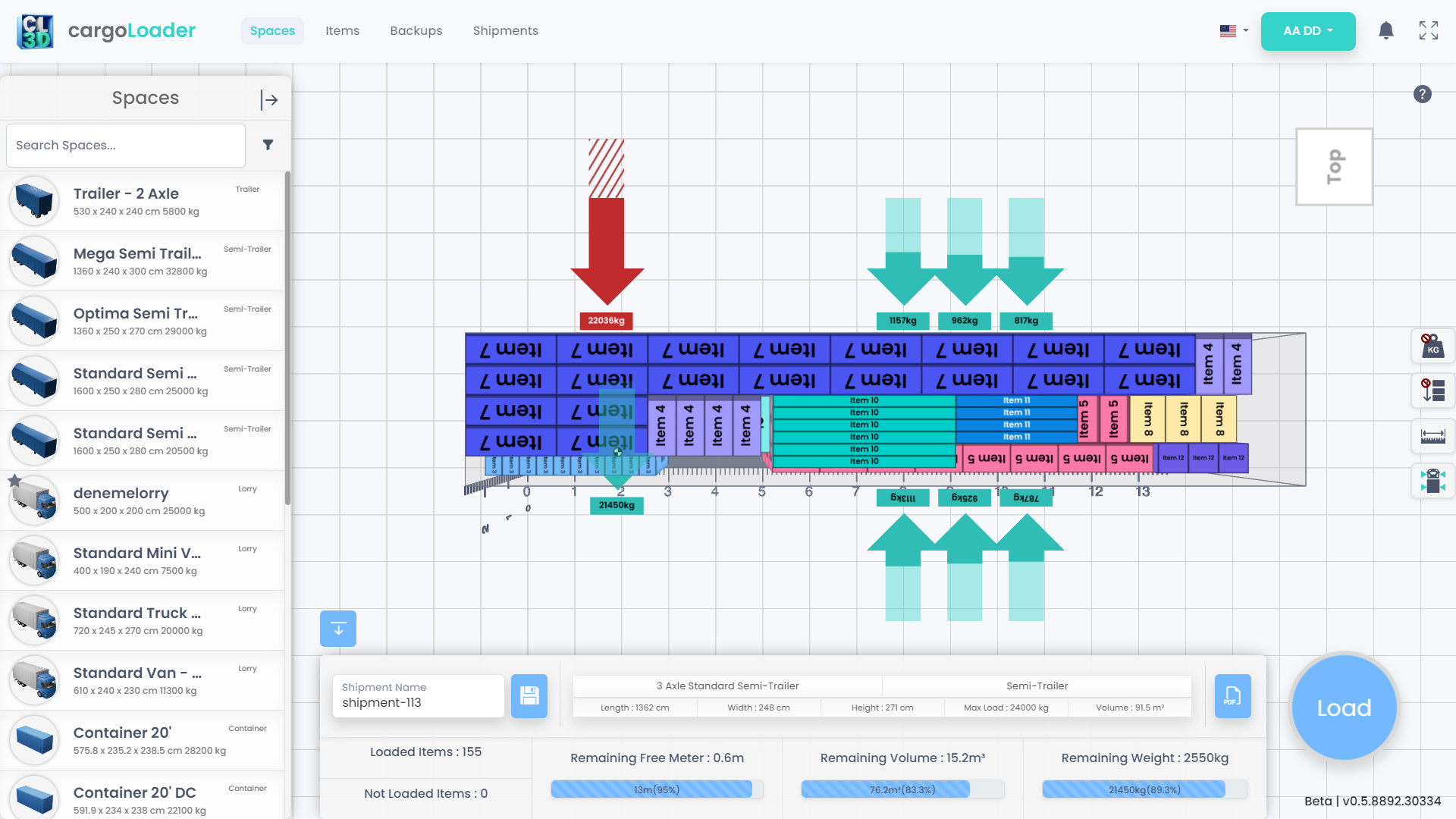
Note: Axle calculations may vary in real life.
Other Changes:
Bug Fixes:
Sneak Peek into the Future:
Scheduled Update Time:
To provide you with these enhancements, we will be conducting scheduled maintenance. During this maintenance, cargoLoader will be temporarily offline.
Help and Support:
Should you encounter any issues or have questions, please don't hesitate to contact us. Our support team is ready to assist you. Reach us through:
Email: info@cargoloader3d.comThank You:
We appreciate your use of cargoLoader. We are committed to providing a seamless experience, and your feedback is invaluable. Please share your thoughts on the update and any suggestions for future improvements.
Best regards,
cargoLoader Family
