New Update Notification - v0.3
New Features:
1.Multi-Language Support:
-
Personalized Experience:
-
Easy Transition:
- When you want to change the language, click on the button located in the top right corner of most pages, where the current language is displayed.
- After completing the previous step, the languages supported by the other system will be listed.
- Then, click on the button for your desired language to change the current language for all pages.
-
Supported Languages:
-
Future plan for Supported Language:
The cargoLoader team is thrilled to share exciting news with you! We are here with a new feature developed based on your valuable feedback and requests: Multi-language Support!
We are now expanding its reach globally and striving to provide the best experience to users worldwide by introducing multi-language support. With this update, you can now view the content on our platform in the language of your choice.
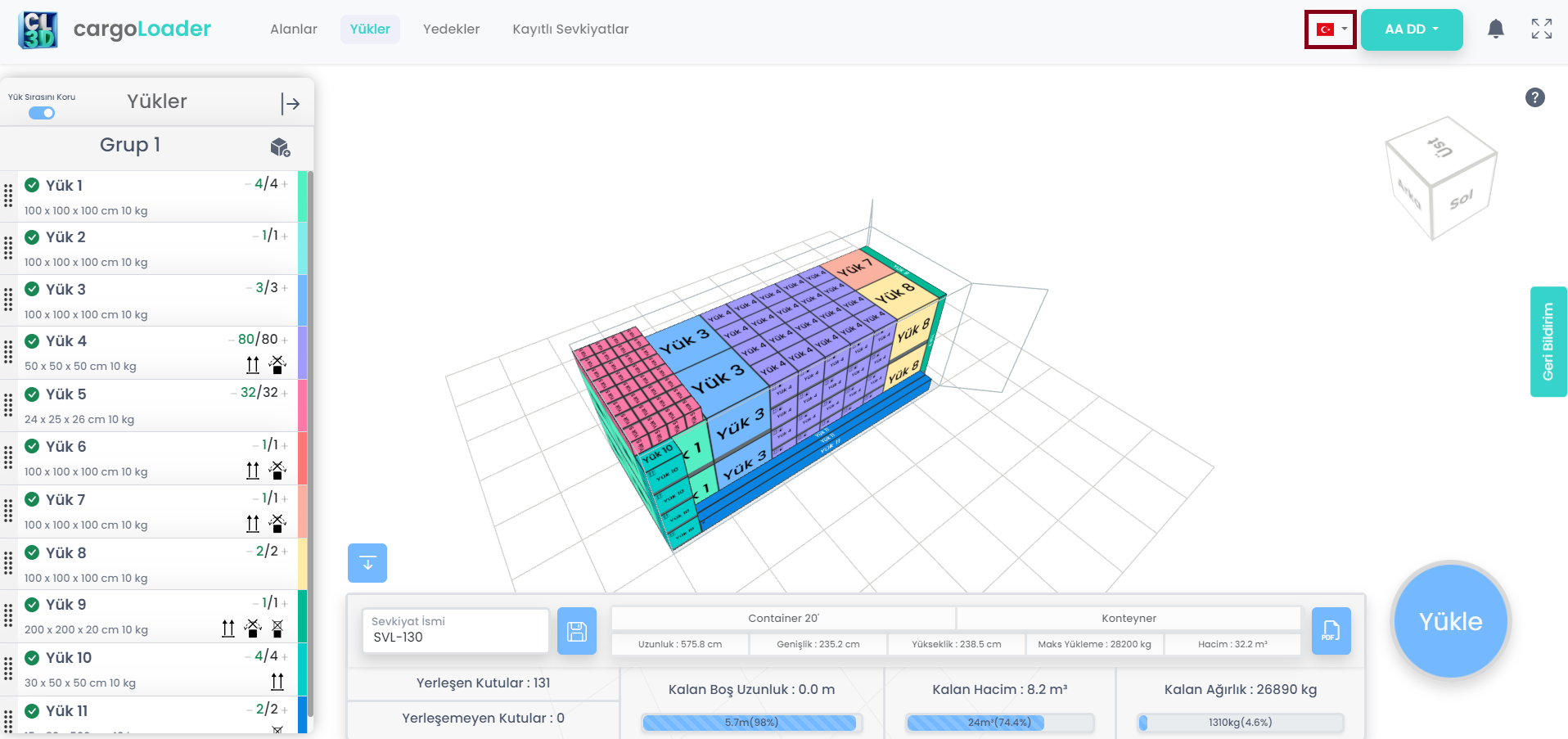
Seamlessly switch between languages through our user-friendly interface, allowing you to use the platform in the language you are most comfortable with.
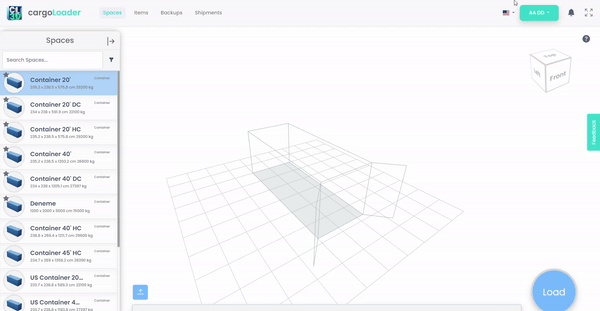
How to Use:
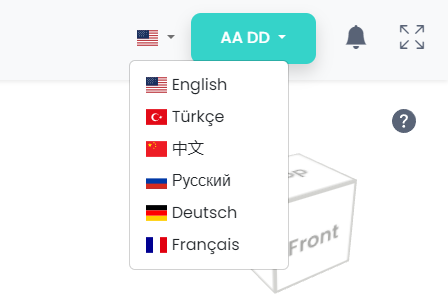
The languages planned to be offered with this update are English, Turkish, Deutsch, Русский, 中国人 and Français, respectively.
The languages planned to arrive in the future are Español, Portuguese, Czech, Italian, Vietnamese, Polish, Hungarian, Finnish, Romanian, Japanese, Hindi.
2.Auto Saved Items Properties
Adding and arranging multiple boxes on the stage could be time-consuming. To simplify these processes, we have implemented automatic saving and removed the Save and Cancel buttons.
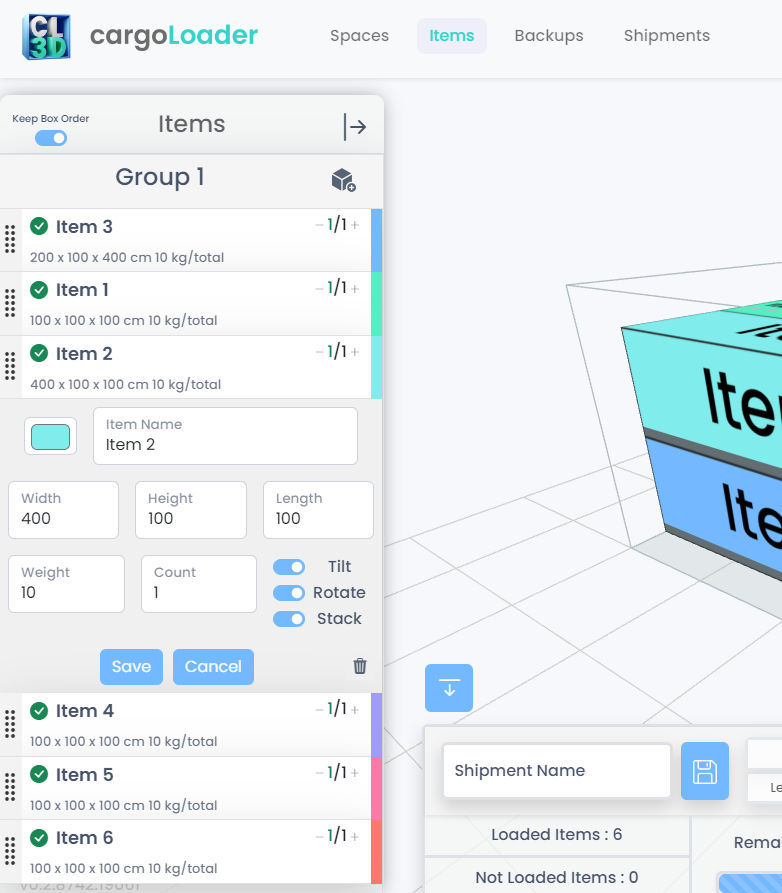
Before
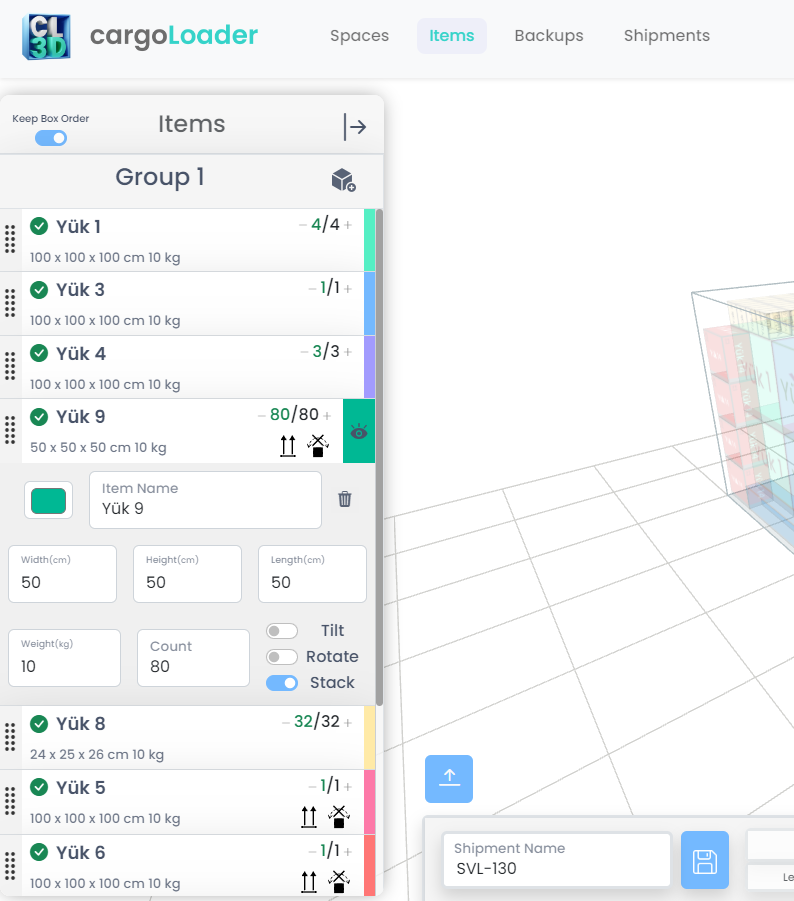
After
As seen in the pictures above, our save and cancel buttons are no longer present. So, how do we save changes? The answer is quite simple. Any modifications made to an item are automatically saved. Additionally, when adding a new box, it is created with the values of the previous box.
Other Changes:
-
Door shapes indicating the orientation of the container in the scene have been added.
Bug Fixes:
-
When a pan was made on the stage, the boxes at different points became invisible when the camera approached them. ✔
Sneak Peek into the Future:
-
Users manually place boxes according to their preferences. This enhancement provides users with greater flexibility and control, allowing them to determine the position and arrangement of each box themselves. This is particularly beneficial for users with specific loading requirements and enables them to create more customized loading configurations.
-
The addition of various space types, such as vessel, trucks, and more.
-
Axle load calculation involves determining the weight borne by individual axles, typically in vehicles like trucks or trailers. The 'display of load distribution' refers to visualizing how the weight is distributed across these axles, ensuring that it complies with safety regulations and vehicle load limits. This feature helps users understand and manage the balance of weight within their vehicles, promoting safe and efficient transportation.
-
Adding different units of measurement means introducing the ability to work with various systems of measurement, such as metric, imperial, or custom units. Users will have the flexibility to choose the unit of measurement that best suits their needs, making it easier to work with different standards and preferences.
Scheduled Update Time:
To provide you with these enhancements, we will be conducting scheduled maintenance. During this maintenance, cargoLoader will be temporarily offline.
- Date: 29.12.2023
- Time: 02:00:00 PM - 03:00:00 PM (GMT+3)
Help and Support:
Should you encounter any issues or have questions, please don't hesitate to contact us. Our support team is ready to assist you. Reach us through:
Email: info@cargoloader3d.comThank You:
We appreciate your use of cargoLoader We are committed to providing a seamless experience, and your feedback is invaluable. Please share your thoughts on the update and any suggestions for future improvements.
Best regards,
cargoLoader Family
