New Update Notification - v0.1
New Features:
1.Enhanced Reporting and PDF Export:
-
Complete Information:
The generated reports contain all the essential cargo information, including
product details, weight distribution, dimensions, and loading configuration.
This comprehensive data ensures that you have a full grasp of your cargo layout.
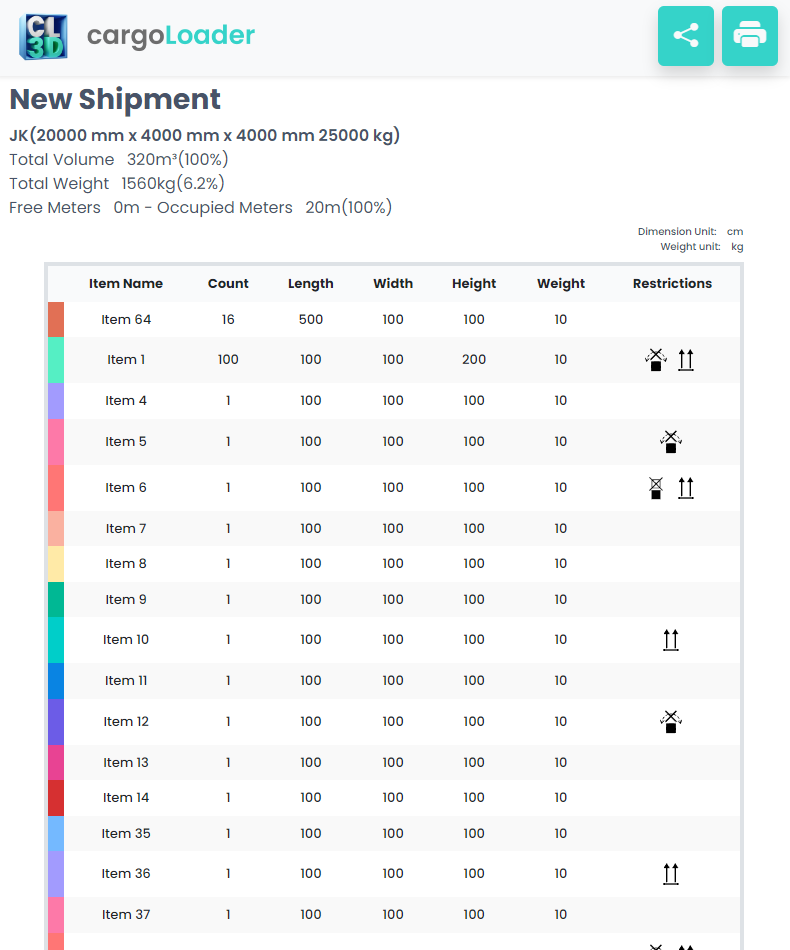
-
Detailed Cargo Images:
Our enhanced reporting feature now includes detailed images of your loaded
cargo. You can view a visual representation of how your cargo is arranged,
offering an intuitive and clear understanding of the cargo placement.
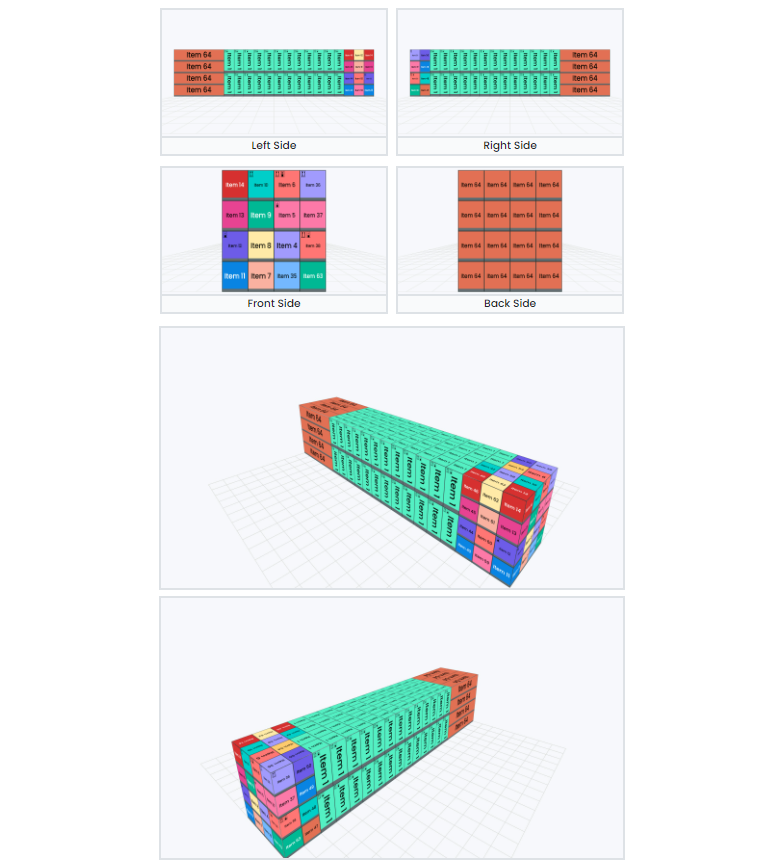
-
Efficiency Insights:
In addition to static data, the reports provide insights into the efficiency of
your cargo loading. You can easily identify areas for improvement, such as
unused space, uneven weight distribution, or inefficient packaging.
-
User-Friendly Format:
The reports are exported in PDF format, making them accessible and easy to
share. PDFs are universally supported, allowing you to collaborate and
communicate efficiently with your team, partners, and clients.
-
Effortless Printing:
In addition to the extensive reporting and PDF export capabilities, we're
pleased to introduce an effortless printing feature. Now, you can swiftly and
conveniently print your cargo reports directly. This simplifies the process of
creating hard copies for your records or sharing essential cargo information
with your team, clients, or partners.
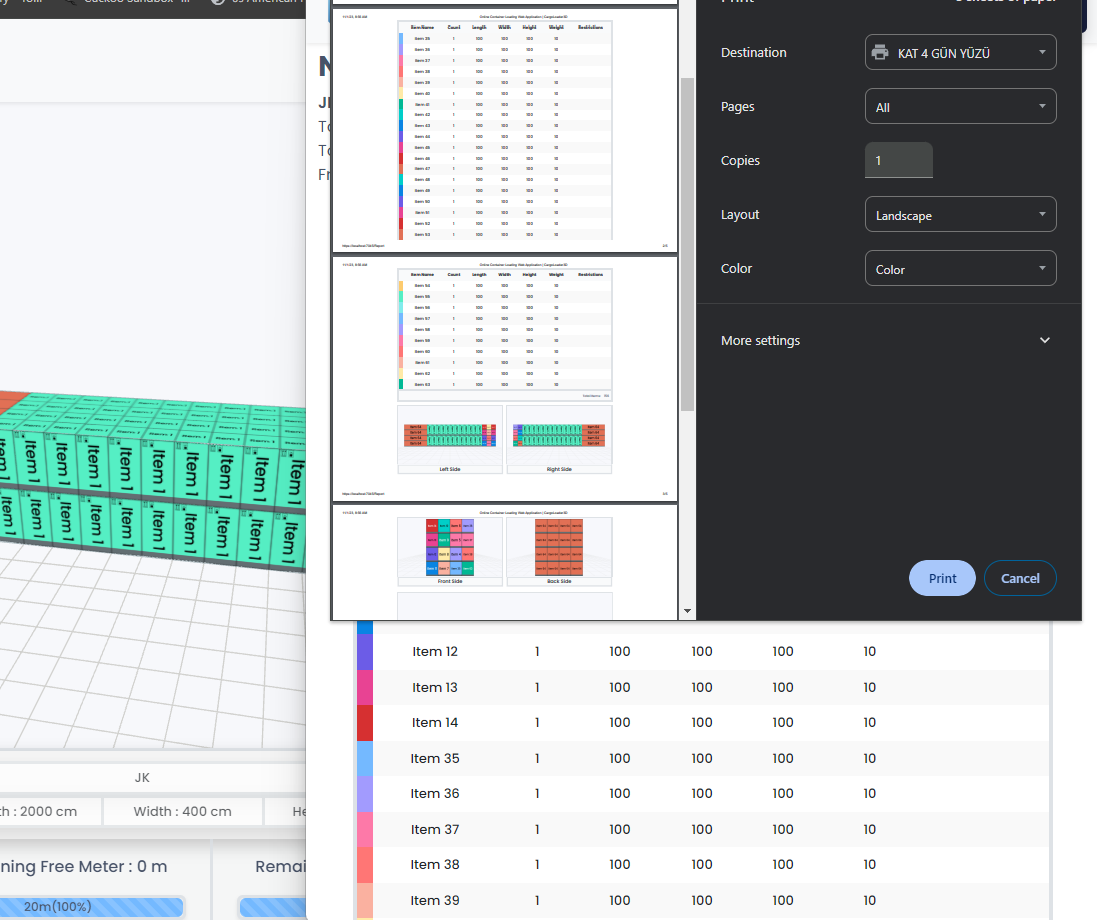
How to Use:
-
When viewing your cargo panel, locate the Get Report icon in the
bottom-right corner in the bottom panel.
-
Click the Report icon to enter report page. The report screen will open as a
new tab.
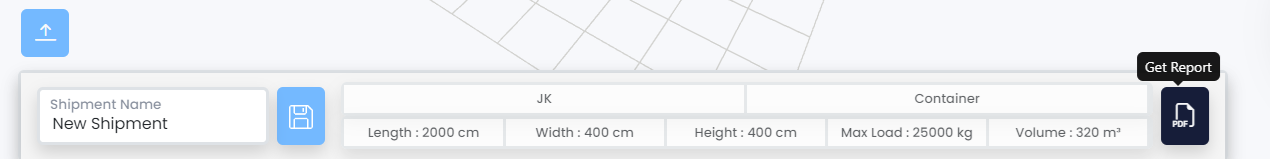
2.Live 3D Cargo Visualization:
-
Real-Time Cargo Monitoring
Experience your cargo loading in action with our Live 3D Cargo Visualization
with public links. Watch as your cargo is loaded, and gain real-time insights
into its arrangement and distribution.
-
Interactive 3D Views
Interact with the 3D representation of your cargo, zoom in, rotate, and view it
from different angles. This feature provides a dynamic and intuitive
understanding of your cargo's layout.
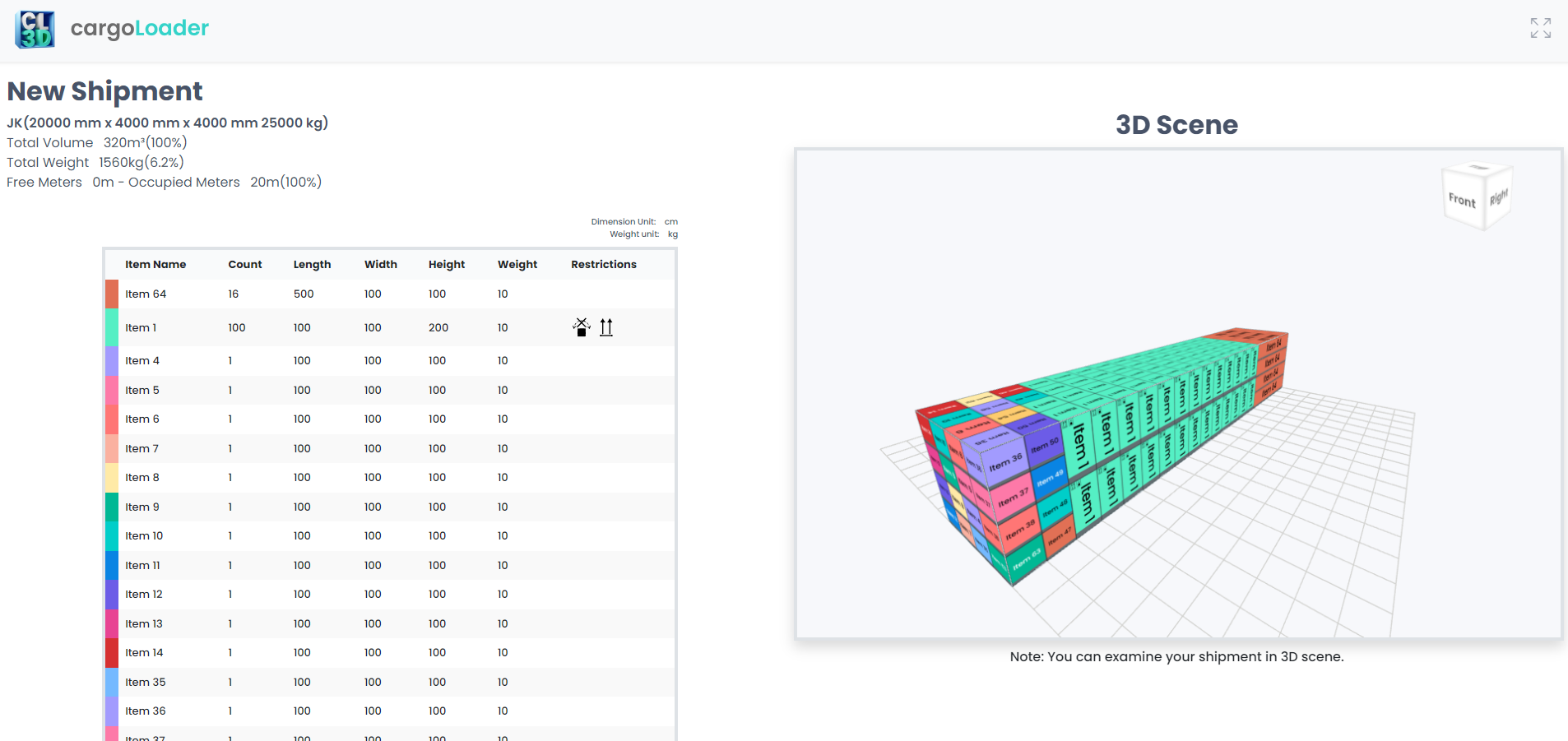
These new features are designed to empower you with improved cargo data sharing
and real-time cargo visualization capabilities, making your cargo logistics more
transparent, collaborative, and efficient.
How to Use:
-
You can access "Interactive 3D view" link by clicking the share button in
the upper right corner of the report screen.
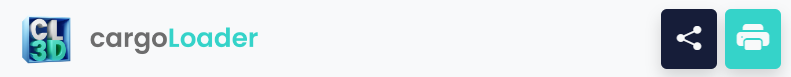
3.Introducing Notification Alerts:
-
Real-Time Updates:
Stay in the loop with real-time notifications that provide you with critical
information about your cargo loading.Tailor your notification preferences to
receive alerts that matter most to you. Whether it's updates on cargo status,
system changes, or important events, you decide what you want to be notified
about.
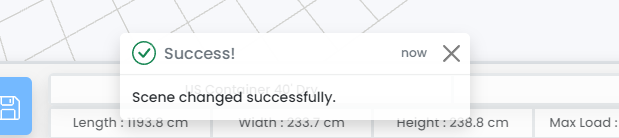
4.Full Screen Mode:
-
Enhanced Visibility:
Dive into your cargo loading with a distraction-free, full-screen view, allowing
you to focus entirely on the details.Enjoy larger visuals and more room to
analyze your cargo configuration, making it easier to identify areas for
optimization.
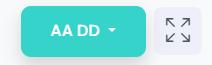
How to Use:
-
When viewing your cargo panel, locate the Full Screen icon in the top-right
corner.
-
Click the icon to enter Full Screen Mode.
-
To exit Full Screen Mode, click the icon again, or press "Esc" on your
keyboard.
5.Loading Screen:
-
Enhanced User Experience:
The Loading Screen provides a more polished and user-friendly interface,
ensuring a smoother and more enjoyable experience when using cargoLoader.
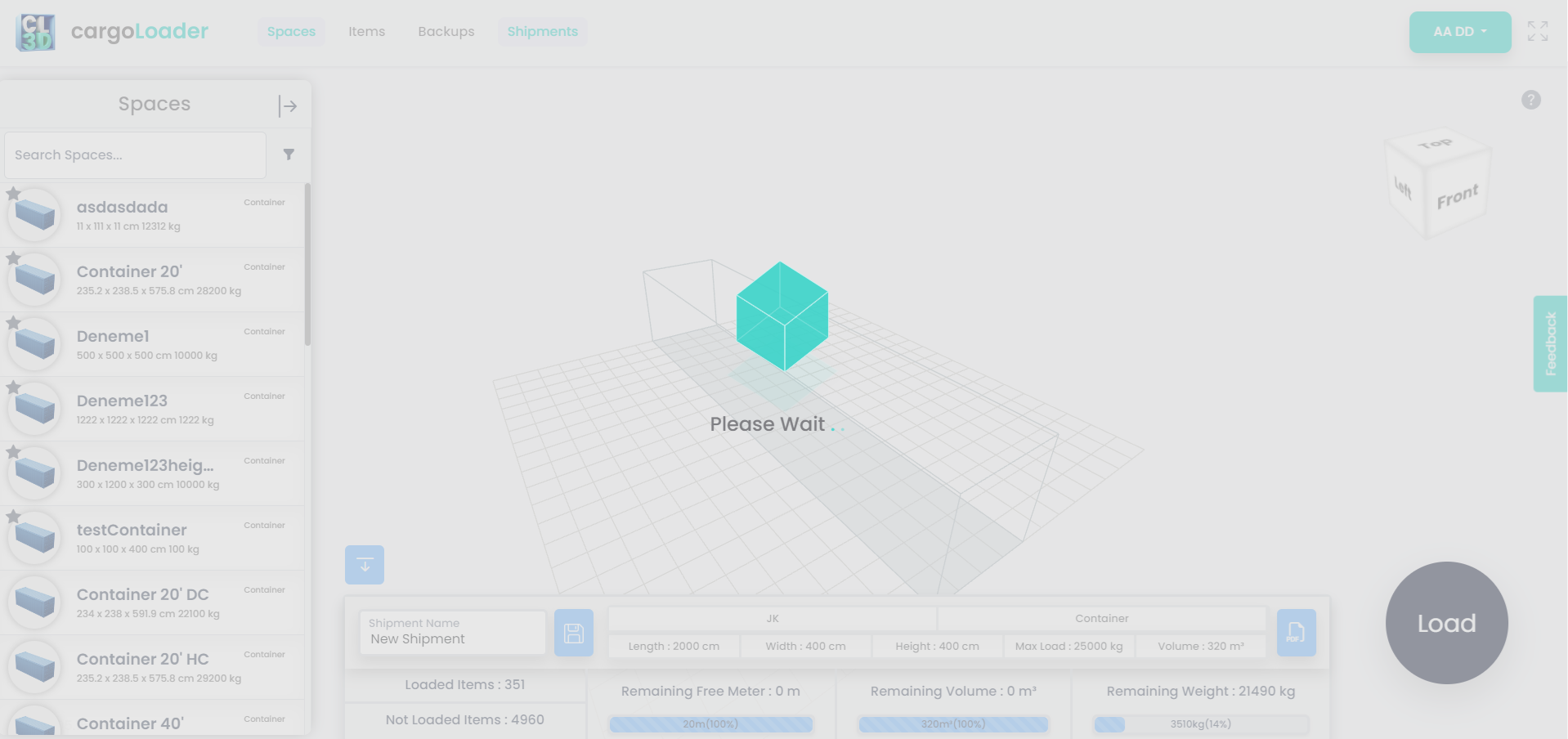
Other Changes:
-
Newly added containers are directly set as favorites as default.
-
Visual revisions have been made to the "Add Box" and "Add Space" areas.
Units were not visible when adding boxes and containers, but now they are
displayed as intended.
Bug Fixes:
-
The drag-and-drop bug in the box panel has been resolved. ✔
-
Previously, there was no warning when attempting to re-register with a
previously used email. Now, a notification is displayed, indicating that the
email is already in use. ✔
-
The Terms and privacy content were not accessible on the registration page.
✔
-
Some spelling errors in the application have been corrected. ✔
-
The issue of incorrect volume values when changing the container has been
resolved. ✔
Sneak Peek into the Future:
-
Users manually place boxes according to their preferences. This enhancement
provides users with greater flexibility and control, allowing them to
determine the position and arrangement of each box themselves. This is
particularly beneficial for users with specific loading requirements and
enables them to create more customized loading configurations.
-
The addition of various space types, such as vessel, trucks, and more.
-
Axle load calculation involves determining the weight borne by individual
axles, typically in vehicles like trucks or trailers. The 'display of load
distribution' refers to visualizing how the weight is distributed across
these axles, ensuring that it complies with safety regulations and vehicle
load limits. This feature helps users understand and manage the balance of
weight within their vehicles, promoting safe and efficient transportation.
-
Adding different units of measurement means introducing the ability to work
with various systems of measurement, such as metric, imperial, or custom
units. Users will have the flexibility to choose the unit of measurement
that best suits their needs, making it easier to work with different
standards and preferences.
-
Support for different languages refers to the capability of the software to
provide its interface and content in multiple languages.
Scheduled Update Time:
Complete Information:
The generated reports contain all the essential cargo information, including product details, weight distribution, dimensions, and loading configuration. This comprehensive data ensures that you have a full grasp of your cargo layout.
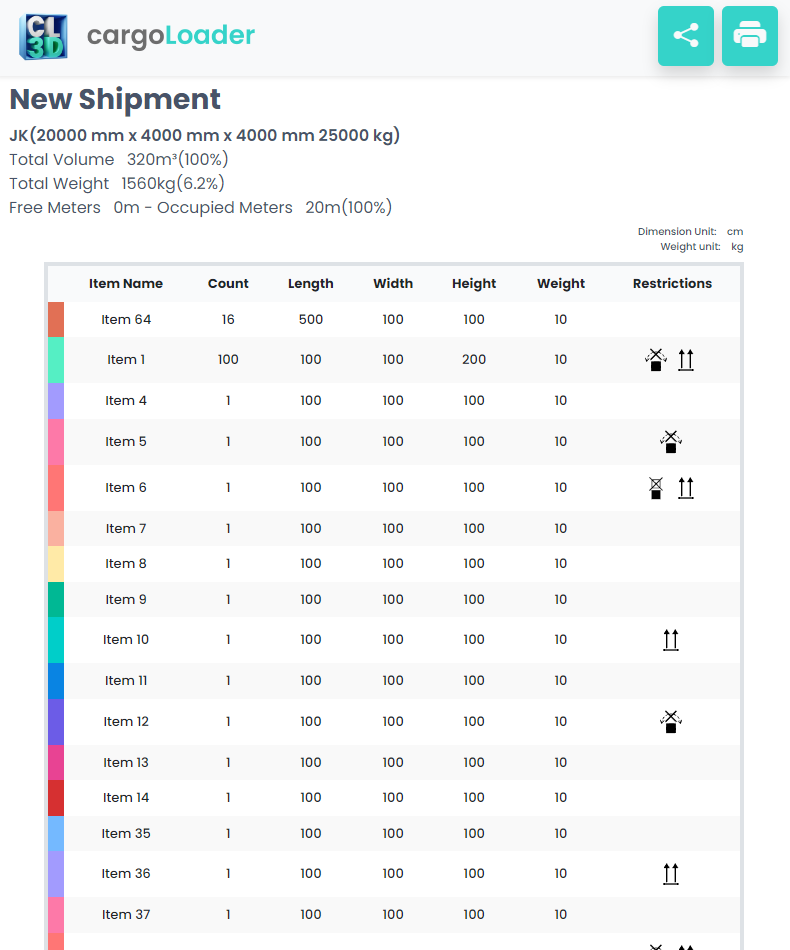
Detailed Cargo Images:
Our enhanced reporting feature now includes detailed images of your loaded cargo. You can view a visual representation of how your cargo is arranged, offering an intuitive and clear understanding of the cargo placement.
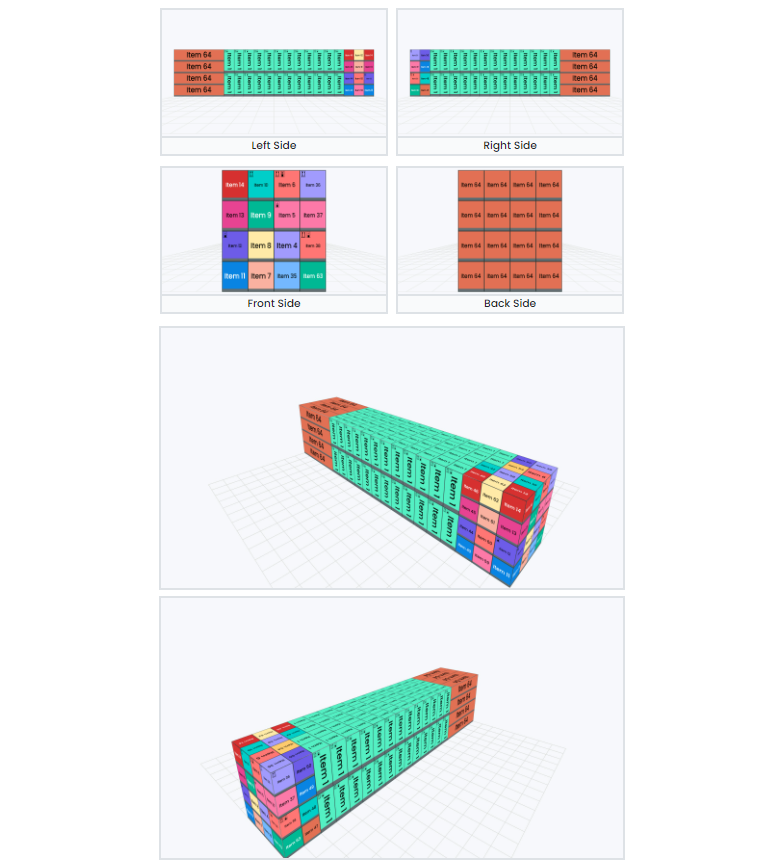
Efficiency Insights:
In addition to static data, the reports provide insights into the efficiency of your cargo loading. You can easily identify areas for improvement, such as unused space, uneven weight distribution, or inefficient packaging.
User-Friendly Format:
The reports are exported in PDF format, making them accessible and easy to share. PDFs are universally supported, allowing you to collaborate and communicate efficiently with your team, partners, and clients.
Effortless Printing:
In addition to the extensive reporting and PDF export capabilities, we're pleased to introduce an effortless printing feature. Now, you can swiftly and conveniently print your cargo reports directly. This simplifies the process of creating hard copies for your records or sharing essential cargo information with your team, clients, or partners.
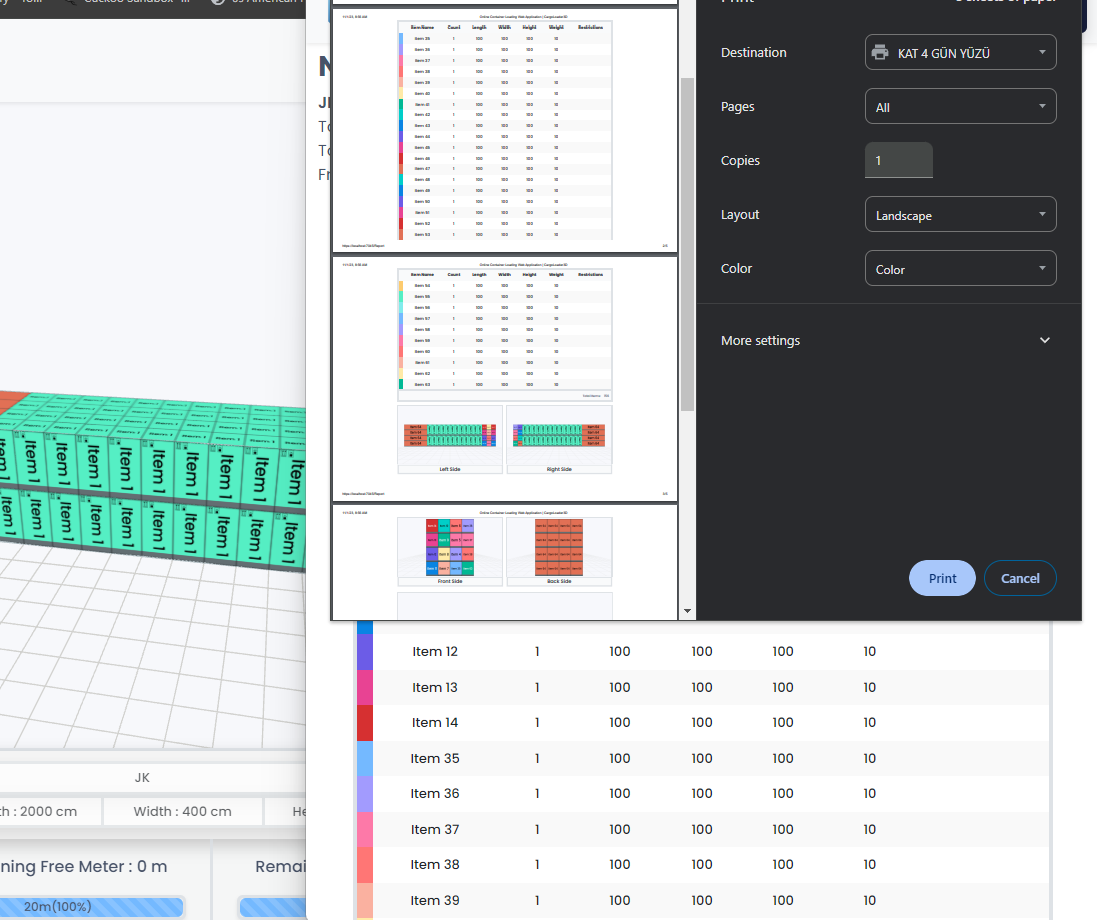
- When viewing your cargo panel, locate the Get Report icon in the bottom-right corner in the bottom panel.
- Click the Report icon to enter report page. The report screen will open as a new tab.
How to Use:
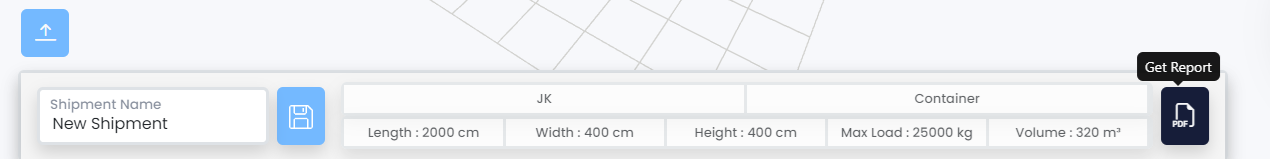
Real-Time Cargo Monitoring
Experience your cargo loading in action with our Live 3D Cargo Visualization with public links. Watch as your cargo is loaded, and gain real-time insights into its arrangement and distribution.
Interactive 3D Views
Interact with the 3D representation of your cargo, zoom in, rotate, and view it from different angles. This feature provides a dynamic and intuitive understanding of your cargo's layout.
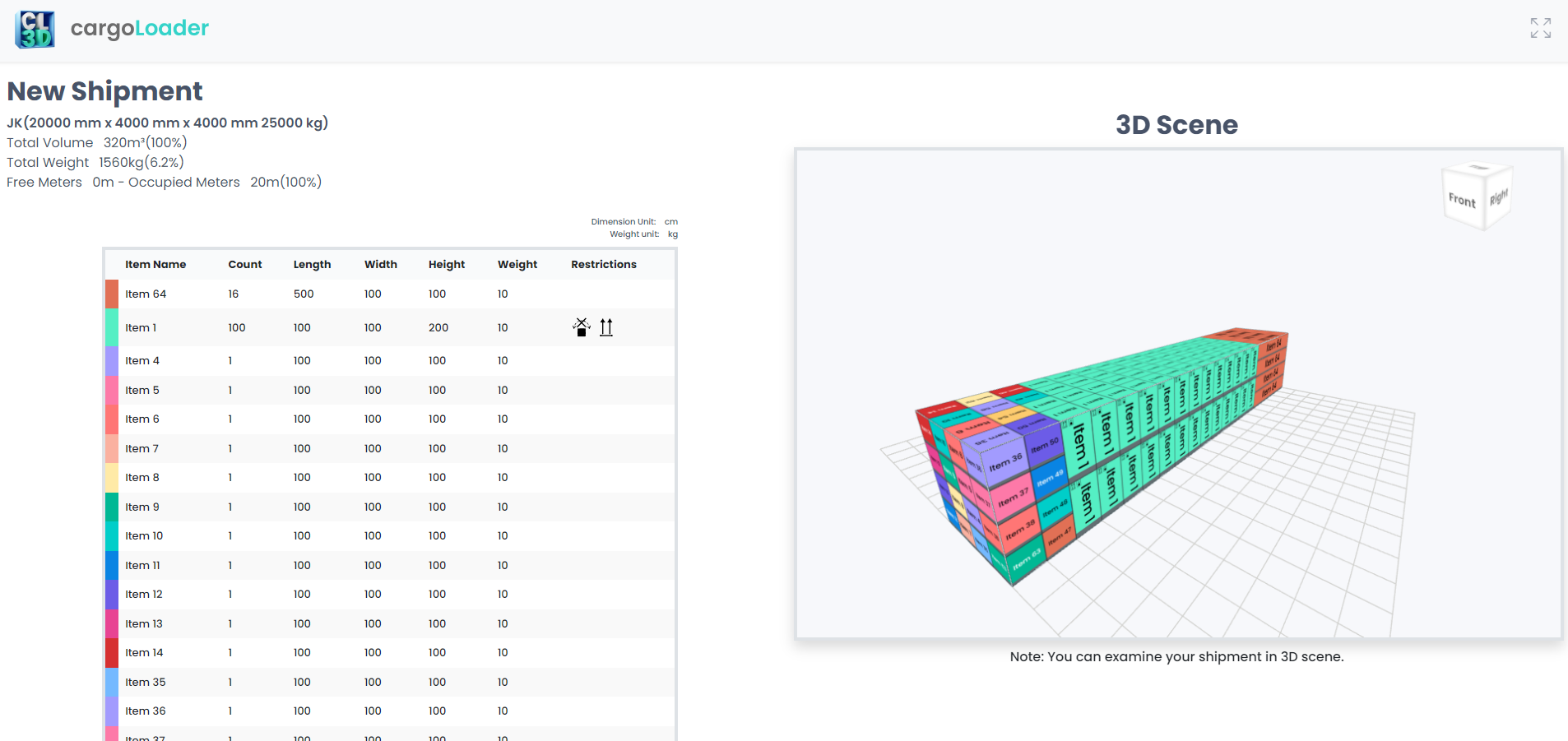
These new features are designed to empower you with improved cargo data sharing and real-time cargo visualization capabilities, making your cargo logistics more transparent, collaborative, and efficient.
- You can access "Interactive 3D view" link by clicking the share button in the upper right corner of the report screen.
How to Use:
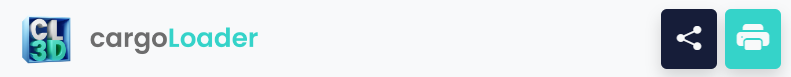
Real-Time Updates:
Stay in the loop with real-time notifications that provide you with critical information about your cargo loading.Tailor your notification preferences to receive alerts that matter most to you. Whether it's updates on cargo status, system changes, or important events, you decide what you want to be notified about.
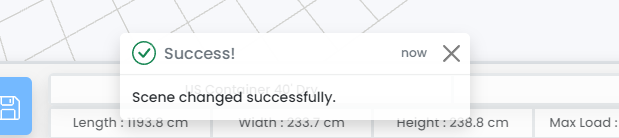
Enhanced Visibility:
Dive into your cargo loading with a distraction-free, full-screen view, allowing you to focus entirely on the details.Enjoy larger visuals and more room to analyze your cargo configuration, making it easier to identify areas for optimization.
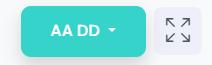
- When viewing your cargo panel, locate the Full Screen icon in the top-right corner.
- Click the icon to enter Full Screen Mode.
- To exit Full Screen Mode, click the icon again, or press "Esc" on your keyboard.
How to Use:
Enhanced User Experience:
The Loading Screen provides a more polished and user-friendly interface, ensuring a smoother and more enjoyable experience when using cargoLoader.
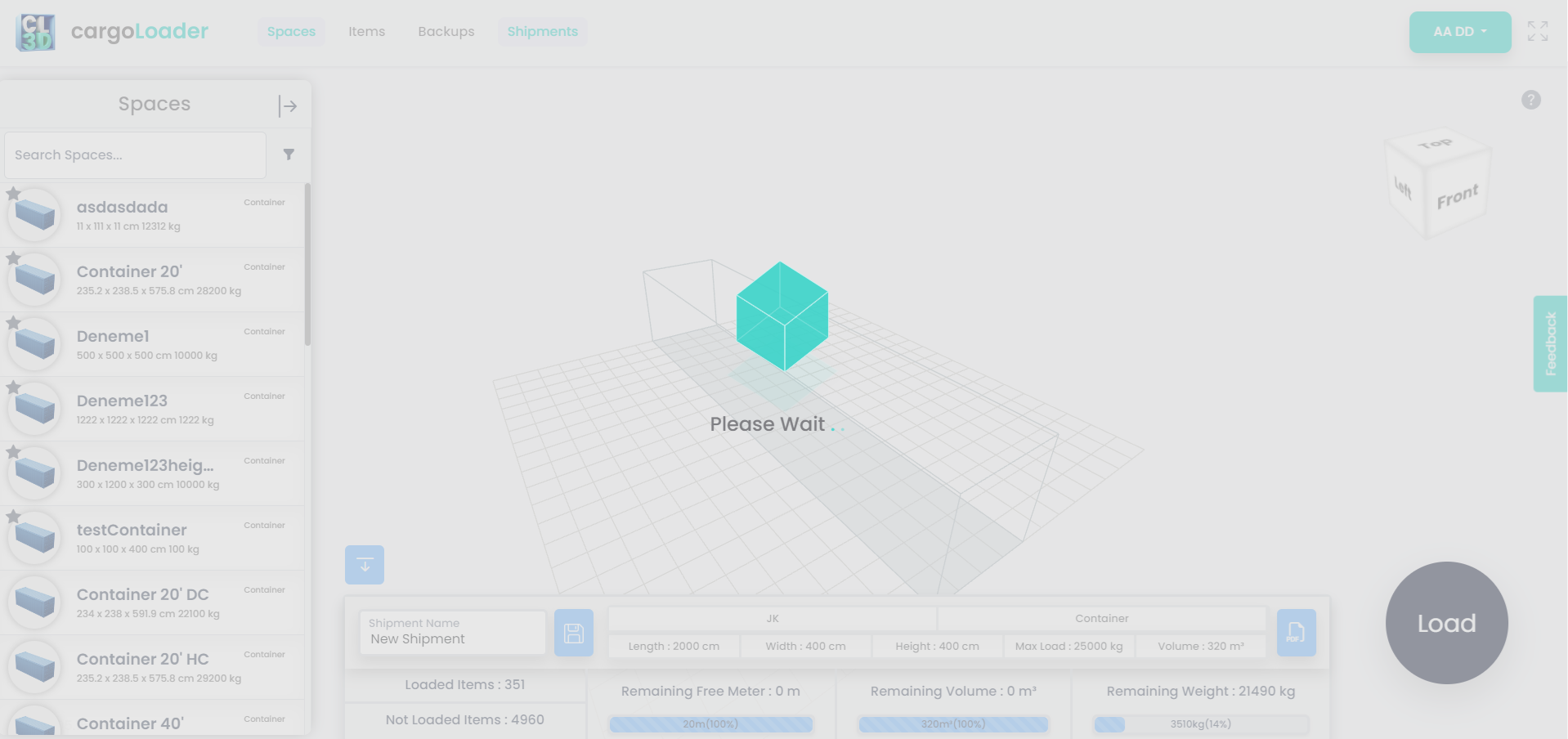
Newly added containers are directly set as favorites as default.
Visual revisions have been made to the "Add Box" and "Add Space" areas. Units were not visible when adding boxes and containers, but now they are displayed as intended.
The drag-and-drop bug in the box panel has been resolved. ✔
Previously, there was no warning when attempting to re-register with a previously used email. Now, a notification is displayed, indicating that the email is already in use. ✔
The Terms and privacy content were not accessible on the registration page. ✔
Some spelling errors in the application have been corrected. ✔
The issue of incorrect volume values when changing the container has been resolved. ✔
Users manually place boxes according to their preferences. This enhancement provides users with greater flexibility and control, allowing them to determine the position and arrangement of each box themselves. This is particularly beneficial for users with specific loading requirements and enables them to create more customized loading configurations.
The addition of various space types, such as vessel, trucks, and more.
Axle load calculation involves determining the weight borne by individual axles, typically in vehicles like trucks or trailers. The 'display of load distribution' refers to visualizing how the weight is distributed across these axles, ensuring that it complies with safety regulations and vehicle load limits. This feature helps users understand and manage the balance of weight within their vehicles, promoting safe and efficient transportation.
Adding different units of measurement means introducing the ability to work with various systems of measurement, such as metric, imperial, or custom units. Users will have the flexibility to choose the unit of measurement that best suits their needs, making it easier to work with different standards and preferences.
Support for different languages refers to the capability of the software to provide its interface and content in multiple languages.
To provide you with these enhancements, we will be conducting scheduled maintenance. During this maintenance, cargoLoader will be temporarily offline.
- Date: 01.11.2023
- Time: 10:00:00 AM - 11:00:00 AM (GMT+3)
Help and Support:
Should you encounter any issues or have questions, please don't hesitate to contact us. Our support team is ready to assist you. Reach us through:
Email: info@cargoloader3d.comThank You:
We appreciate your use of cargoLoader. We are committed to providing a seamless experience, and your feedback is invaluable. Please share your thoughts on the update and any suggestions for future improvements.
Best regards,
cargoLoader Family
